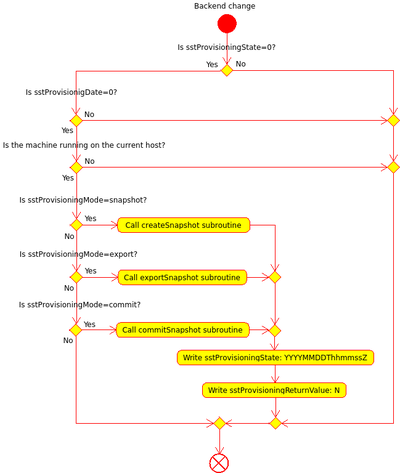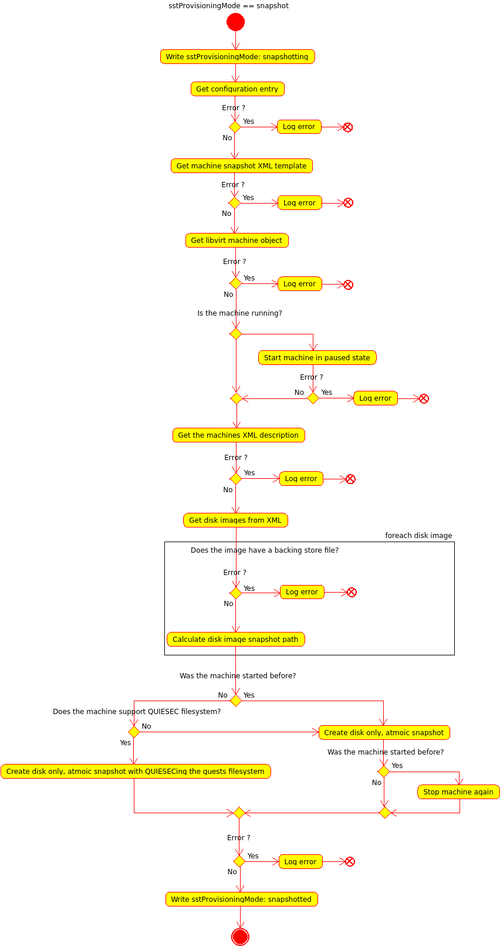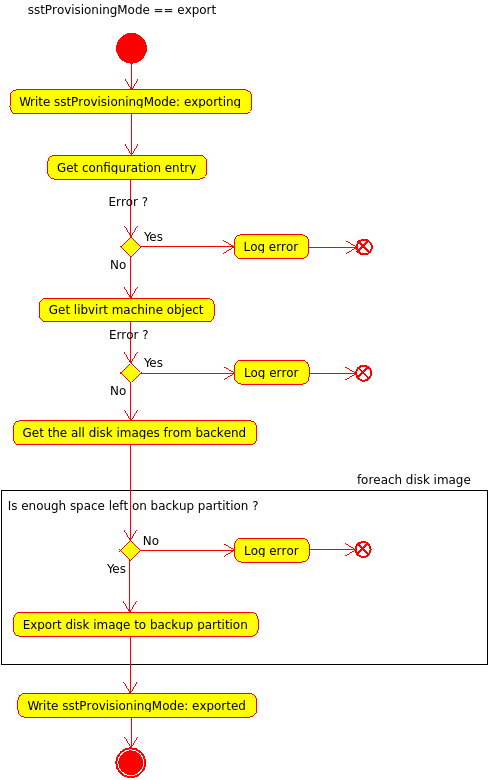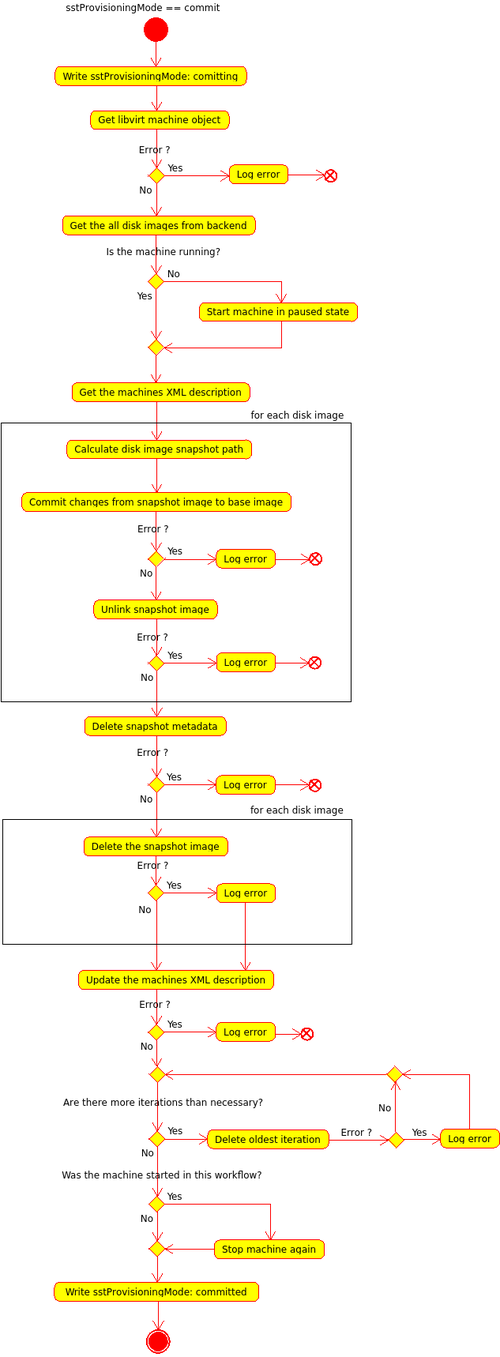Difference between revisions of "stoney conductor: prov-backup-kvm"
| [unchecked revision] | [unchecked revision] |
(→Retain) |
(→Next steps) |
||
| Line 25: | Line 25: | ||
= Next steps = | = Next steps = | ||
| + | * Change the behaviour of the snapshot/merge process | ||
| + | ** No longer merge the original file into the new one but merge (commit) backing store file back into original one | ||
| + | *** Like that we are able to reduce the backup (merge) time a lot. | ||
| + | *** Needs different behaviour for save -> copy/move -> create new image -> restore -> merge | ||
[[Category:stoney conductor]] | [[Category:stoney conductor]] | ||
Revision as of 11:45, 22 October 2013
Overview
The Provisioning-Backup-KVM Daemon is written in Perl and uses the mechanisms described under stoney core: OpenLDAP directory data organisation.
Workflow
This is the simplified workflow for the Provisioning-Backup-KVM Daemon. The Subroutines (snapshot, merge and retain) are shown later.
You can modify/update this workflow by editing File:KVM-Backup-simple.xmi (you may need Umbrello UML Modeller diagram programme for KDE to display the content properly).
Snapshot
You can edit this workflow with the following file (you may need umbrello to modify it): File:KVM-Backup-Workflow-detailed.xmi
Merge
You can edit this workflow with the following file (you may need umbrello to modify it): File:KVM-Backup-Workflow-detailed.xmi
Retain
You can edit this workflow with the following file (you may need umbrello to modify it): File:KVM-Backup-Workflow-detailed.xmi
Next steps
- Change the behaviour of the snapshot/merge process
- No longer merge the original file into the new one but merge (commit) backing store file back into original one
- Like that we are able to reduce the backup (merge) time a lot.
- Needs different behaviour for save -> copy/move -> create new image -> restore -> merge
- No longer merge the original file into the new one but merge (commit) backing store file back into original one